Cart Abandonments + 5 New Marketing Features
Our journey to becoming a more e-commerce-focused platform.
-
by Kevin Touw@scarecrowbeats
- December 09, 2022

Soundee fam!
We are proud to introduce 5 new essential marketing features ready to be integrated with your online beat-selling business.
As producers, we see it's becoming increasingly important to have access to today's standard eCommerce tools to develop and maintain a sustainable beat-selling business, as the industry is growing massively, with more competition than ever.
So we made a big step in that direction!
A Little Back Story
While writing this article, I got reminded of how the industry has evolved over the past years. I started my beat-selling journey on Soundclick back in 2008. While it was an excellent platform for exposure, it didn't offer any automation back then. We had to program PayPal buttons onto our pages using HTML, and customers would have to add a note with the beats they wanted to purchase, and we'd have to manually send them out for each sale 🙃

Can you imagine that!? Talking about scalability 😅

Fortunately, times have changed, but there is still work to be done, so we remain committed to creating the change we, as producers and our community, want to see.
Cart Abandonments

We have created one of the most advanced and flexible cart abandonments features in the online beat-selling industry!
Thousands of eCommerce shopping carts are being abandoned every day. In fact, according to Statista, around 70% of online shoppers abandoned their shopping carts. This is often because visitors just want to listen to your music. Others haven't quite decided yet. And some actually want to buy from you but may have been lost or distracted throughout the process of buying.
Anyway, the moment they add to their shopping cart signals that they want to buy, given the right conditions. But, of course, the exact intent varies per customer.
So we've made sure to provide you the data you need to decide which strategies you want to apply by diving into it and getting that conversion rate even higher!
Webhooks V2 & Zapier
You can capture cart abandonments events with our new Webhooks V2 feature or Zapier integration. We've allowed you to set up a Smart Delay based on the total abandoned cart price. So, the trigger fires at the perfect time to initiate your emails/funnels 🚀

Identifying Users
The event will only fire when the abandoned cart is recoverable, which means that the session has identified a user.
We came up with 3 ways to identify users:
- The user is logged in — The visitor has an account with Soundee and has logged in to your Soundee website/player.
- Leads — You have captured the visitor's email by one of the following events:
- Free Downloads — The visitor has requested to download one of your beats in return for an email address.
- Store Opt-In — The visitor has opted in with their email address from your Soundee website:
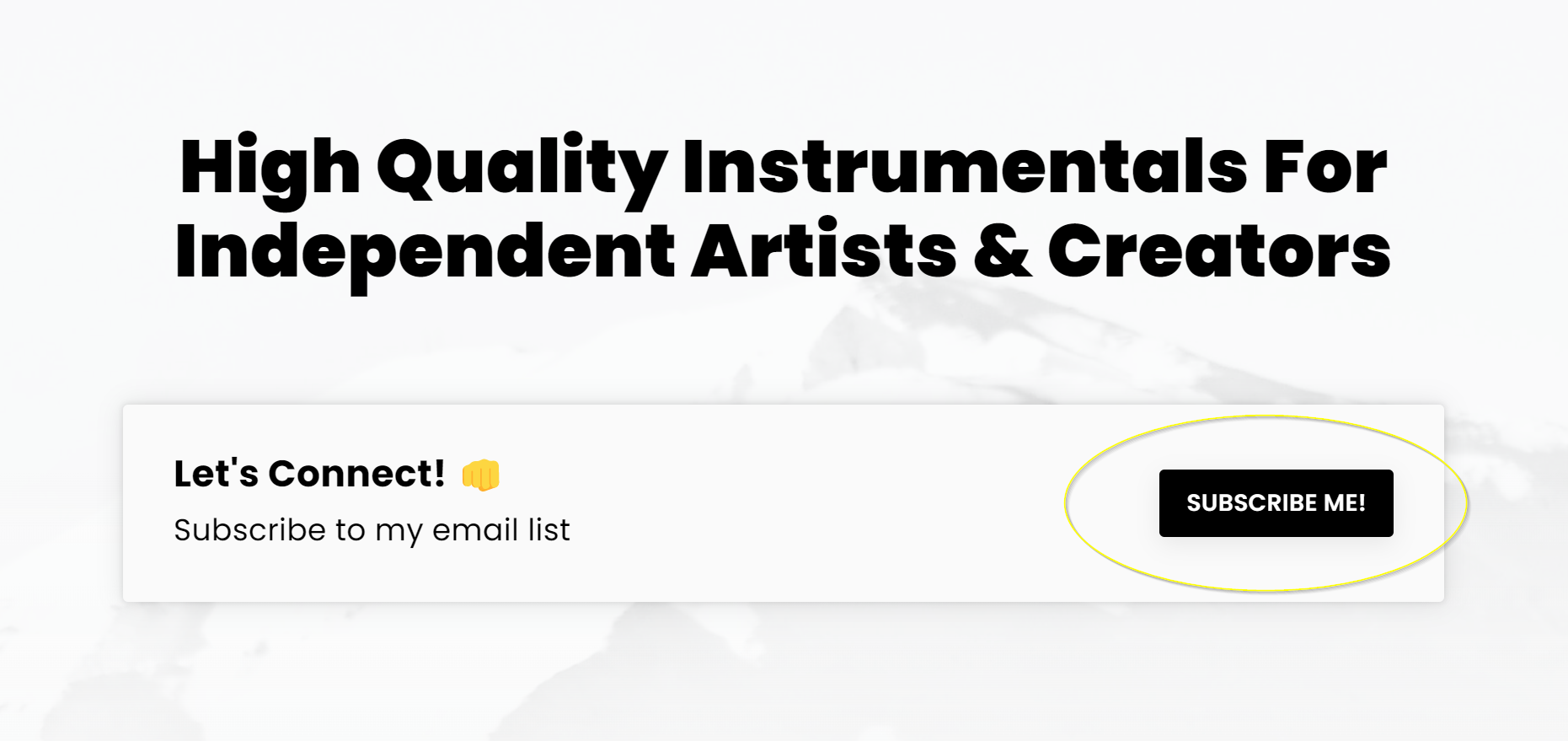
- Exit-Intent Opt-In — The visitor has opted in from an exit intent popup. Learn how to set them up here.
- Previous Transactions — The visitor has previously purchased beats from you within the same session.
- Identifying users with Parameters
- You've added email tracking parameters to your links, e.g.,
?email={email_address} - You identified users through our JavaScript API.
Where can I find abandoned carts?
You can view the list of abandoned carts at Studio > Cart Abandonments

For each abandoned cart, you can see data like:
- Cart items
- Cart coupon
- Contact emails
- Contact phone numbers
- Contact is already a customer or not
- Recovery links (works with custom websites too)
- Last Session Activity
- Last Cart Activity
- Transaction Date
- Parameters
- And more!

All this data will be available in the event object you receive in Webhooks V2 or Zapier.

🔍 See the full event object structure
Advanced Data Insight
We've upgraded your Studio dashboard with all the data you need 🤓

Check out your daily cart abandonments rate by comparing Carts created against Carts abandoned:

See where your abandonments take place 🌎

Note: Cart abandonments data is only available from October 15, 2022
Soundee and Zapier

We already had a Webhook feature that works great for automating tasks but requires some coding. Zapier, however, is a no-code platform that helps you connect with thousands of apps, opening up a whole world of automation in a seamless, visual way!
So, no more coding, more automation! 👊
Getting Started
- Sign in or create an account with Zapier.
- Create a New Zap and search for Soundee.

- Choose a trigger

- And start building! 🎉
Common automation to run with Zapier are:
- Capture new sales and add them to your accounting software
- Capture leads and add them to your favorite CRM
- Capture exit intent opt-ins and send them personalized coupons
- Capture new sales and send data to Facebook Conversions
- Capture new uploads
- Capture cart abandonments
- Capture sales and check if items contain licenses that are upgradeable. Set up a delay and reach out to your customers, offering them to upgrade.
- Capture new/returning and good customers to give them a special discount by creating custom coupons
💡 Zapier templates are coming soon!
Parameters

Wouldn't it be nice to see exactly who, when, where, and how your customers view and shop on your website? And then use that data in your favorite marketing platforms, create coupons on the fly, and even automatically add coupons to your stores?
Say no more! This is all possible with our new Parameters feature.
💡 Learn how to set up Parameters
With Parameters, you can do two things:
- 📊 Tracking visitors
- ⚡ Trigger Functions
Tracking visitors
By installing our Analytics.js script onto your site, Soundee will be able to start tracking your visitors whether you use Soundee as a standalone website or embedded as a player.
There are two types of parameter tracking:
- Session
- Custom
Session
These are parameters that are automatically tracked by Soundee for each session. They include browser and visitor data and UTM parameters. So each time you make a sale, capture an email or when a cart is abandoned, you will be able to see data like:
- Number of Visits
- First Visit
- Last Visit
- Unique Session ID
- Referring Websites
- UTM parameters
- View all
Custom
You can add custom parameters to your links, just like how you would add UTM tags. In addition, you can configure which optional prefix is used to catch these custom parameters and which parameters are allowed for each store. You configure this for each store on your stores' configuration pages or use the stores bulk editor.

So, for example, if you're about to send out an email campaign and want to track specific types of contacts, you could create the following link:
https://rujay.co.uk?contact_type=hiphop-artists&email={the_email_address}
Any time you make a sale, you can track specific conversions for that campaign by reading the parameters.custom.contact_type value from the object you receive from a New Sale trigger in Zapier or the sale.succeeded event in Webhooks V2.
As you see, I've also added an email parameter to the link. We recommend adding this to your links so that you can:
- Tag contacts as a customer in your ESP
- Identify users which makes cart abandonments recoverable
Adding an email parameter to your links can identify users for that session. Any shopping cart they abandon can then be recovered, so you will receive an Abandoned Cart event in Zapier or Webhooks V2.
Some other ideas that you could implement with custom parameters are:
- Track your campaign conversions
- Track UTM parameters
- Give custom discounts for specific new leads or existing contacts
- Work with affiliates by tracking
?aff={token}parameters and send that data to your affiliate tools for each sale through Zapier - Identify users by adding a
?email={email}parameter
The possibilities are endless!
Cookies
You can track cookies by adding them to the allowed custom parameters. Simply add the cookie as a parameter with cookie_ as a prefix. So, for example, if you'd like to send conversions to Facebook with Zapier, you would need the cookies _fbc and _fbp. So, you would add cookie__fbc and cookie__fbp to the allowed custom parameters field, and they will automatically be added as custom parameters, if present.

Trigger Functions
Now that we know we can use them as trackers, it gets even more interesting here 😏
You will now be able to control your store's content, for example:
- Add coupons
- Restore cart abandonments
- Load specific tracks, services, or kits
- Load specific pages
Controlling player landing pages
Loading specific tracks or pages is easy if you use Soundee as a standalone website (like I do). You would simply add /tracks/{url} to the end of your domain name. But what if you embed Soundee as a player on your custom website? Before this update, dynamically controlling the default landing page was impossible. Actually, no other beat store out there offers a way to dynamically control this.
So we had to come up with a solution!
So, for example, you link visitors from your YouTube channel to your beat store. Anytime they watch one of your videos and want to purchase that beat, they click the link in the description to go to your website. They would then have to manually search that beat before they can buy it, which is quite a hassle.

Therefore, we came up with the idea of loading specific content by adding a ?snd_{type}={url} parameter to the end of your links. Where {type} can be track, kit, or service and {url} the URL of the product you want to display.
So, for example, Rujay has a track named "2196 - I Feel", and its URL/slug is 2196-i-feel. He would then add ?snd_track=2196-i-feel to the end of his link, and the player will scroll into view and display that track.

Live example
https://rujay.co.uk/?snd_track=2196-i-feel
So for services, you would add ?snd_service={url}
Live example
https://beatsbyvinin.com/?snd_service=mixing-mastering
To load in specific pages, you would add ?snd_page={page}, so if you want your player to show your Sound Kits, you would add ?snd_page=kits
Live examples:
https://beatsbyvinin.com/?snd_page=services
https://miniproducer.com/beats?snd_page=checkout
💡 See the complete list of available pages
Add Coupons
You will be able to auto-add coupons by using the same concept. So let's say you have a coupon with the code "50off". You would then add ?snd_coupon=50off to your links. This is great for sending out abandoned cart recovery links or email blasts where you automatically want to give discounts on page loads.
Live example:
https://scarecrowbeats.com?snd_coupon=MQINC
The power of combining parameters
A link like: https://rujay.co.uk/?snd_cart_recover={cart_recover_token}&snd_coupon={coupon_code}&snd_page=checkout, would restore an abandoned cart, adds a coupon, and goes straight to checkout 🔥
JavaScript API
Suppose you'd like to track parameters or identify users at run time and have a basic understanding of JavaScript. In that case, you can now do so by using our JavaScript API.
For example, you capture emails with an exit-intent popup on your custom website. You want to forward this email to Soundee to identify a user. This would make any cart they abandon recoverable. Our Javascript API makes this all possible.
soundee.identify("john.doe@gmail.com", {
first_name: "John",
last_name: "Doe",
phone: "+123456789"
});
💡 Learn more about our Javascript API
API Keys

API keys are unique identifiers that give you access to your data in Soundee. For example, you will need these to access your Soundee data in Zapier. This does require some understanding of coding.
You can create API keys at Studio > API Keys
⚠️ Only share your API keys with platforms you trust
Interactive Developer Docs
Check out our fully interactive developer docs. Paste your API keys and make calls on the fly. Choose your favorite programming language, and we will generate the codes for you 🚀

💡 Explore our interactive Developer docs
Webhooks V2

We've completely redesigned our events object data structure to give you more comprehensive data for your marketing automation. The most significant change is that all events contain the parameters object and the following new events:
- Cart abandonments
- Contact free downloads
- Contact email opt-in
- Contact exit intent opt-in
Exit-Intent Popup
A recent test by our partners at Heate showed that offering a coupon code just before customers intend to leave your website resulted in an 11% conversion rate. So, it was a no-brainer for us to implement this as a feature ASAP.
Another benefit of implementing this is that you have an additional way of identifying users, which makes cart abandonments recoverable.

You would be able to completely automate a flow like:
- Enabling your exit-intent popup
- Capture exit-intent triggers in Zapier
- Create a custom coupon in Zapier
- Add the coupon to your links using our Parameters Functions structure
- Send the coupon using your favorite ESP in Zapier
💡 Learn more on how to enable and automate Exit-Intent Popups
Updates & Improvements
More Customer Data Insight
- Total Customers
- Customer Lifetime Value
- Customer Average Orders
- Customer Average Items per Order
- New vs. Returning Customers

More Country Data Insight
- Cart Abandonments per Country
- Visits per Country
- Conversion Rate per Country

Like/FreeDL buttons
The like buttons are more visible, and the free download buttons are more attractive so that users are more eager to click them, resulting in them having to login/opt-in and becoming trackable for cart abandonments.

Phone Number Area Code dropdown and backend validation
Phone numbers will now be validated by Google and stored in the database with the right format per country e.g. 0600000000 will be stored as +31600000000. So we ensure that captured numbers have a valid format and can be used in Zapier to create text messages.

We hope that you find this update valuable. Feel free to let us know what you think in the comments🙏🏽 And if you have any questions, please don't hesitate to email us at support@soundee.com or check out our knowledgebase.



18 Comments